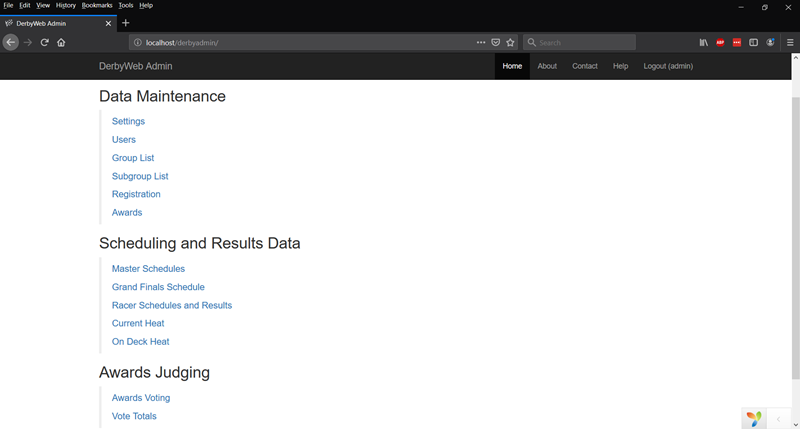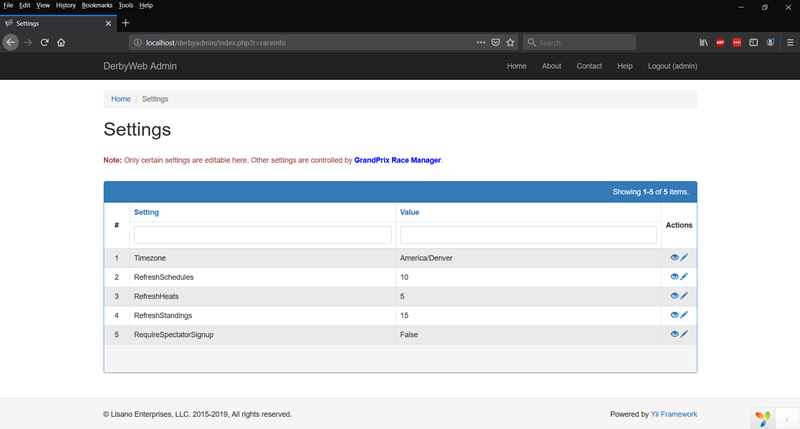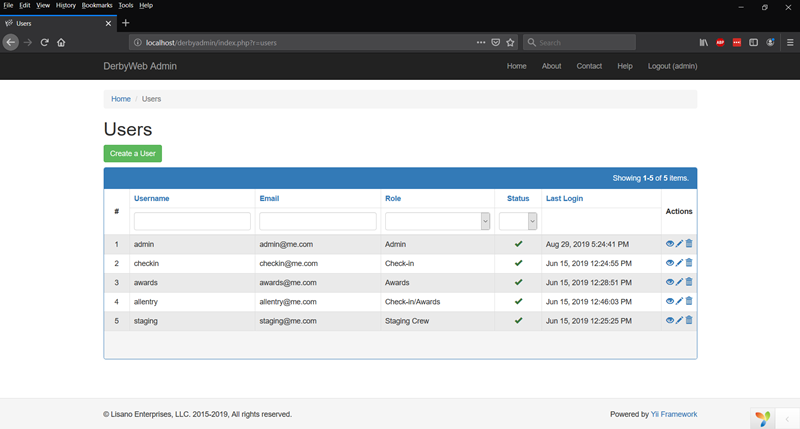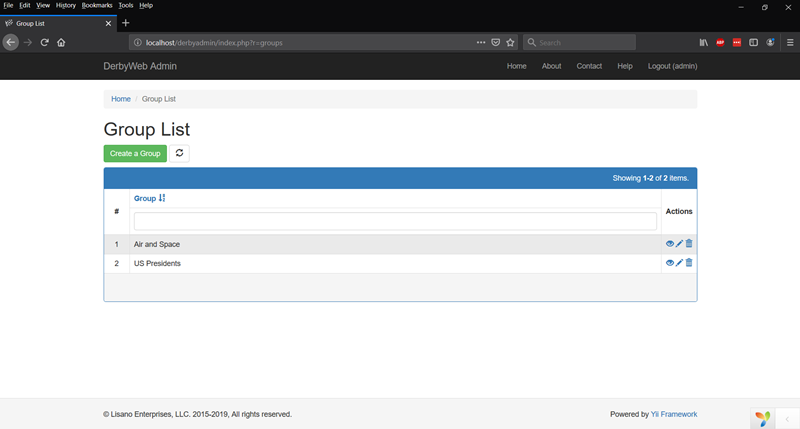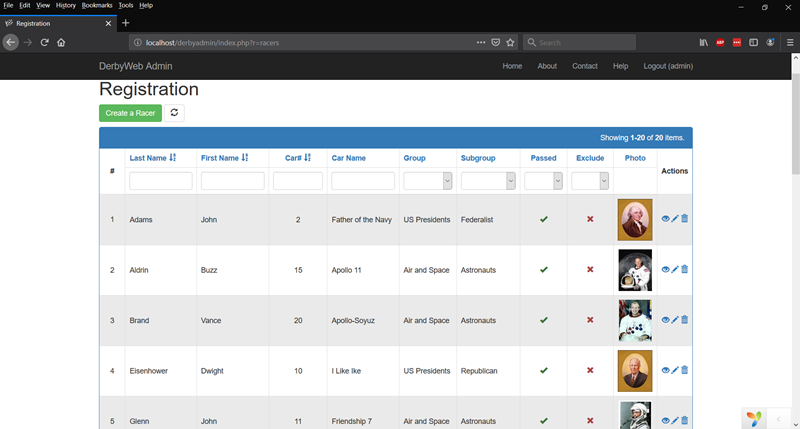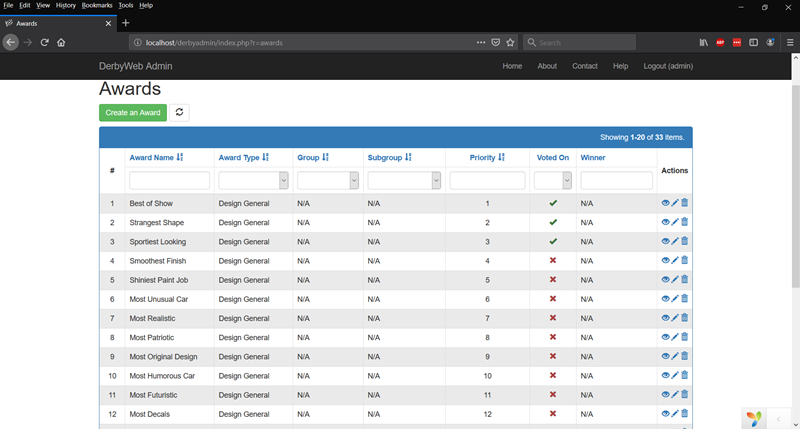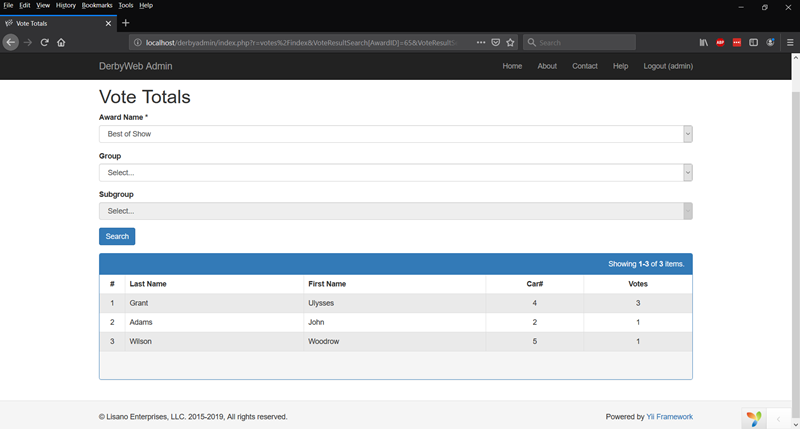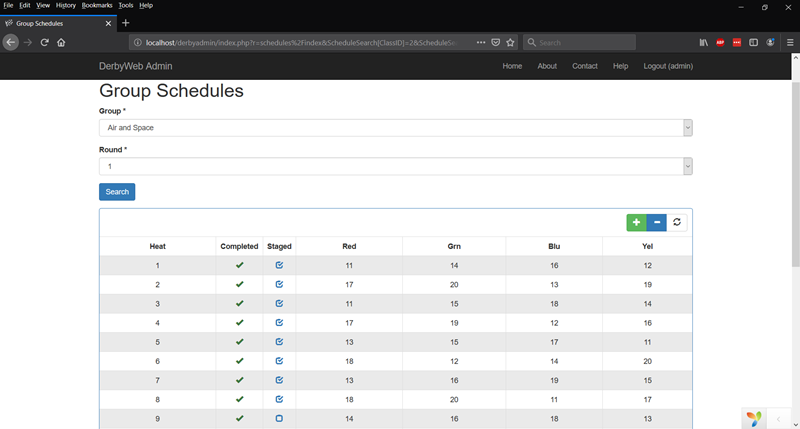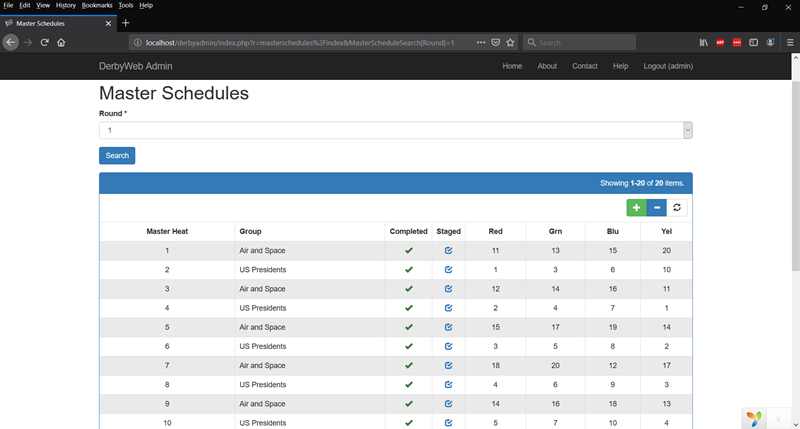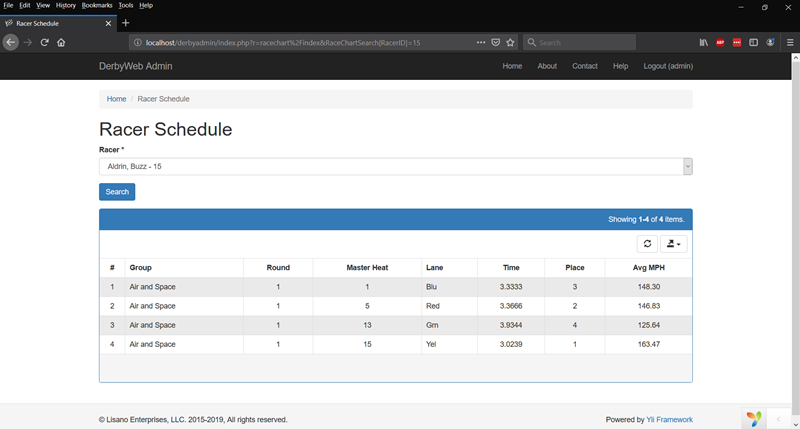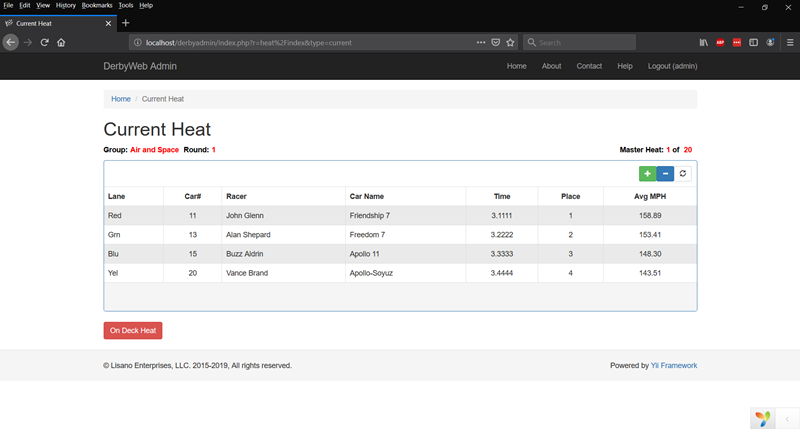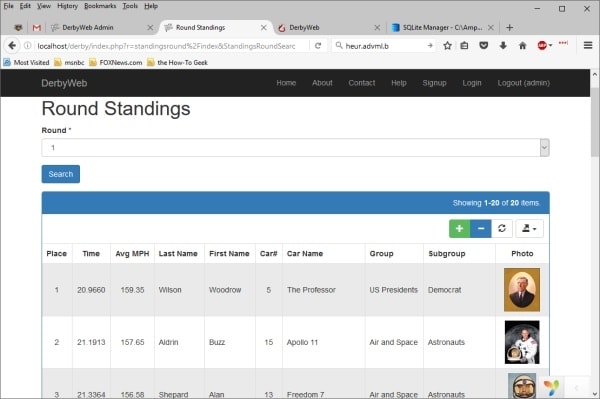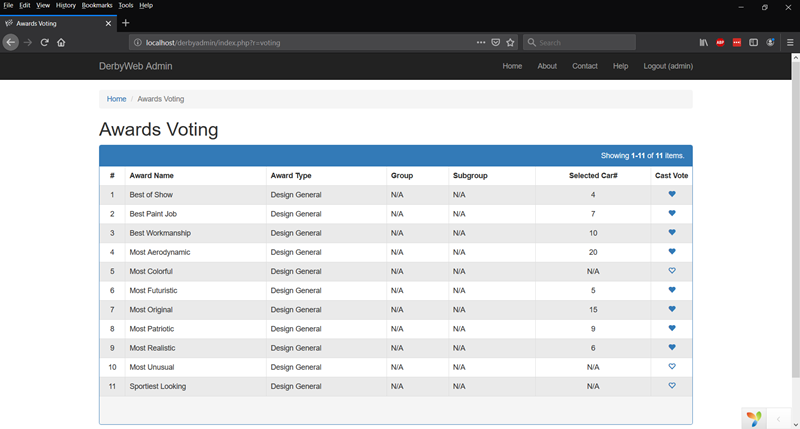Description
DerbyWeb Version 3.0.5
Have you ever wanted your race crew to be able to easily view and manage certain data without having to rig up a bunch of monitors or networked computers? Have you ever had spectators come up to you asking when a certain racer will be racing or what their results for each heat were? Our DerbyWeb™ add-on to our GrandPrix Race Manager (Pro Version Only) software will make it easier for your race crew and spectators to do just that from the convenience of tablet computers and smart phones.
Note: DerbyWeb does require someone who is more tech savvy than the average person to set it up. That person will need to install and configure a web server and setup a wireless router properly to act as the access point.
How It Works - Below is a basic overview of how the interface works:
- The race computer is configured to run as a local web server. A local web server is not connected to the Internet. So, only those at the race event site will be able to access the data.
- The race computer is connected to a wireless router. The router acts as the WiFi access point for people to connect their mobile device to.
- Note 1: We recommend a router that supports MU-MIMO technology, to handle multiple devices at once.
- Note 2: Here's an example WiFi network setup.
- Note 1: We recommend a router that supports MU-MIMO technology, to handle multiple devices at once.
- If security is enabled on the router, you will need to provide the wireless password to those that will need access.
- Everyone at the race is given the URL to point their mobile device's browser to. This will be the IP address of the race computer and the website's name. A sample flier is provided with the software that you can edit and distribute.
- Additionally, for your race crew you will give them an appropriate username and password to log into the web app with. At the discretion of the administrator, Spectators can directly access the public site or be required to signup for their own user account.
- Race Crew - The administrator can setup different user accounts for the race crew so different crew members can view or enter only certain data. Managing racer check-in, defining awards, and viewing the race schedule (entire schedule, current heat and on deck heat) are tasks that can be performed by authorized crew members.
- Spectators - Spectators cannot alter any data. They can only view certain data, such as race schedules, schedule and heat results for a selected racer and standings (at the discretion of the administrator). Spectators can also save the heat results for a selected racer for future reference.
- You will still use GrandPrix Race Manager (Pro Version Only) to create your race schedules, run each of the heats.
- As the race progresses, your race crew and spectators can view the updated race data.
 |
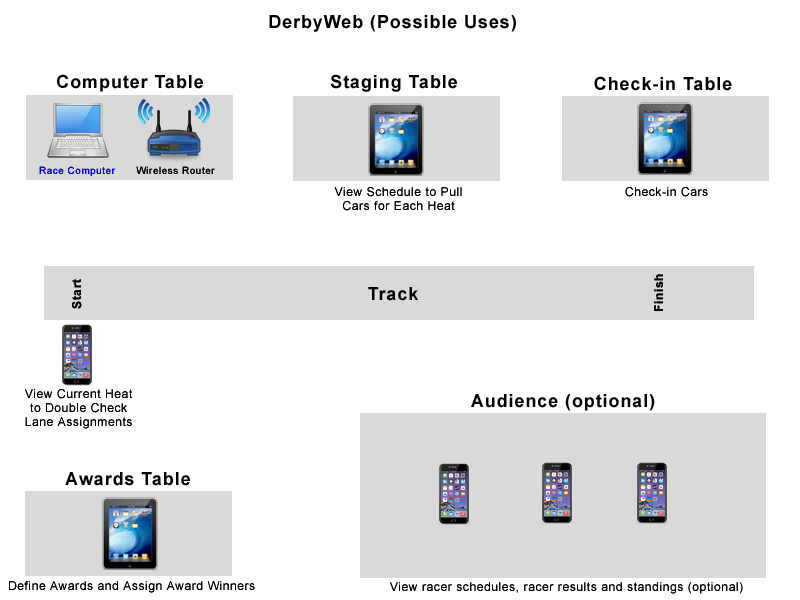 |
|
| Interface Overview | Possible Uses |
Key Features:
- Easy to Use
- Simple and intuitive interface.
- GrandPrix Race Manager controls many of the settings, so there are minimal settings within DerbyWeb to worry about.
- Software design allows for easy viewing on laptops, tablet computers and even smart phones.
- Users can access DerbyWeb using a modern web browser on their mobile device via a WiFi connection to the race computer.
- Admin Site - Race Crew can login to the admin console to manage and view select race data.
- Home Page - Only features that the user account is authorized to access will be shown.
- Data Maintenance:
- Settings - The administrator can set any DerbyWeb specific settings here.
- Users - The administrator can setup user accounts for the race crew. Race crew will only have access to certain features based on their assigned role.
- Group List - The administrator can setup the race groups.
- Subgroup List - If subgroups are used, the administrator can setup the subgroups for each group.
- Registration - The administrator, check-in and check-in/awards users can manage racer registration.
- Awards - The administrator, awards and check-in/awards users can manage awards.
- Scheduling and Results Data:
- Group Schedules - All race crew can view the race schedules for each race group. This can be helpful for the staging crew in getting cars ready for the next heat. The fonts on this page can be increased/decreased for easier viewing.
- Master Schedules - If master scheduling is being used, all race crew can view those schedules. This can be helpful for the staging crew in getting cars ready for the next heat. The fonts on this page can be increased/decreased for easier viewing.
- Racer Schedules and Results - All race crew can view the heats that a selected racer will run in. Once those heats have been run, the heat results will be displayed.
- Current Heat - All race crew can view the heat that is currently being run, showing which racer are racing and in which lane. Once the heat is over, the page will display the results. The fonts on this page can be increased/decreased for easier viewing.
- On Deck Heat - All race crew can view the heat that is next up, showing which racers will be racing and in which lane. The fonts on this page can be increased/decreased for easier viewing.
- Heat Staging - Your race crew can flag each heat that they staged, to help them keep track of where in the schedule they are.
- Standings (Optional): The display of standings is entirely at the discretion of the Administrator. It can be turned on/off at anytime (i.e. Only after awards ceremony, just for the first half of the race or on for the entire race).
- Grand Finals Standings - If a Grand Finals Round was run for the top racers from selected race groups.
- Round Standings - Standings for the selected round of racing, regardless of race group.
- Group Standings - Standings for a selected race group.
- Subgroup Standings - If using subgroups, standings down to the subgroup level.
- Awards Voting (Optional) - Specific awards can be flagged in GrandPrix Race Manager to be voted on by the audience. Spectators and race crew can select the vehicle# that they like best for the listed awards. A votes tally page will show the results of the voting.
- Help - The help page gives instructions for using each of the features.
- Public Site - The public site is for use by spectators to view select race data.
- Signup - If the Administrator desires, spectators will need to fill out a simple signup form in order to access the site. Otherwise, spectators can directly access the site.
- Home Page - Gives access to each of the below features.
- Scheduling and Results Data:
- Group Schedules - View the race schedules for each race group. The fonts on this page can be increased/decreased for easier viewing.
- Master Schedules - If master scheduling is being used, those schedules can be viewed. The fonts on this page can be increased/decreased for easier viewing.
- Racer Schedules and Results - View the heats that a selected racer will run in. Once those heats have been run, the heat results will be displayed. Those results can be exported to the mobile device for later review.
- Current Heat - View the heat that is currently being run, showing which racers are racing and in which lane. Once the heat is over, the page will display the results. The fonts on this page can be increased/decreased for easier viewing.
- On Deck Heat - View the heat that is next up, showing which racers will be racing and in which lane. The fonts on this page can be increased/decreased for easier viewing.
- Standings (Optional): The display of standings is entirely at the discretion of the Administrator. It can be turned on/off at anytime (i.e. Only after awards ceremony, just for the first half of the race or on for the entire race).
- Grand Finals Standings - If a Grand Finals Round was run for the top racers from selected race groups.
- Round Standings - Standings for the selected round of racing, regardless of race group.
- Group Standings - Standings for a selected race group.
- Subgroup Standings - If using subgroups, standings down to the subgroup level.
- Awards Voting (Optional) - Specific awards can be flagged in GrandPrix Race Manager to be voted on by the audience. Spectators can select the vehicle# that they like best for the listed awards.
- Help - The help page gives instructions for using each of the features.
- Customizable - If you know your way around CSS stylesheets, you can tailor the looks of DerbyWeb to better suit your tastes. If you know your way around PHP, you can further customize the app, though, please review the licensing agreement for change limitations before making such alterations.
DerbyWeb is a trademark of Lisano Enterprises, LLC.
What's New
What's New with Version 3.0:
Version 3.0 of DerbyWeb™ adds several new features and improvements to help in getting prepared for your race and to add fun.
- Users
- Changed the Status on the entry form to a toggle box, instead of a drop-down selection.
- Racers
- Changed Passed and Exclude statuses on the entry form to toggle boxes, instead of drop-down selections.
- Added Exif support to ensure uploaded photos are saved in the proper orientation.
- When uploading racer images, they will be auto resized to the max dimensions from GrandPrix Race Manager.
- Awards
- Added an award voting feature. Select awards can be flagged for voting. Spectators and/or race crew can vote for their favorite entries.
- Schedules
- Added a refresh for the Group and Round lists to happen along with the auto page refresh.
- The staging crew can flag a heat as being staged, so they can keep better track of their progress.
- General
- Updated the Yii framework to 2.0.31.
- Added the JSON file to root folder so Yii framework can be more easily updated via Composer.
- User accounts and app settings were moved to a separate SQLite file.
- Changed View/Edit/Delete buttons to show for each row of the data grids, instead of the drop-down list of buttons.
- Added Cancel buttons to the various view pages.
- Added Refresh buttons to the Awards, Racers, Groups and Subgroups index pages. This is data that can be changed in GrandPrix Race Manager.
- Several other less notable improvements and fixes were implemented.
Screenshots
Screenshots:
To view the DerbyWeb screen shots, click on the images below to enlarge.
Note: Many features of DerbyWeb are affected by settings controlled by GrandPrix Race Manager, so things may look a bit different based on your specific settings. Also, users will only be able to see and access features that they are authorized to use, based on the role that the administrator has assigned to them.
Requirements
Software Requirements:
- GrandPrix Race Manager Version 19.0 (Pro Version Only) or greater
- PHP Version 5.6 or above (Preferably 7.0 or above)
- Multibyte String (mbstring) PHP extension
- Wireless Router
- 2.0 GHz Quad Core or better CPU
- 8 GB of RAM
Licensing
DerbyWeb Licensing:
Licensing is on an annual subscription basis. Purchasing a subscription entitles you to the latest version of the software, as well as free software updates and technical support during the subscription period. You can continue to use the software past the end of the subscription, but you will not be entitled to free updates or technical support. Your subscription starts the day that we have completed your order and have issued a software serial number. The subscription ends one year from that date.
The full license text is listed below:
END-USER LICENSE AGREEMENT FOR DERBYWEB
IMPORTANT READ CAREFULLY:
This End-User License Agreement (EULA) is a legal agreement between you (either an individual or a single entity, referred to hereinafter as "you" or "your") and Lisano Enterprises, LLC for the software product identified above, which includes computer software and may include online or electronic documentation (Software Product or Software). By copying, installing, downloading, or using all or any portion of the Software, you accept all the terms and conditions of this Agreement. Lisano Enterprises, LLC owns all intellectual property in the Software, with the exception of the Yii Framework that the Software runs upon. If you do not agree to the terms of this EULA, do not use the Software. This Agreement is enforceable against you and any legal entity that obtained the Software and on whose behalf it is used.
Copyright laws and international copyright treaties, as well as other intellectual property laws and treaties protect the Software. The Software is licensed, not sold.
GRANT OF LICENSE
This EULA grants you the following rights:
1. USE AND COPY
Provided you comply with the term and conditions of this Agreement and have paid the applicable license fees, Lisano Enterprises, LLC grants you a revocable, non-exclusive, non-transferable, worldwide, limited license to install, download and use a single instance of the Software on a single website domain in a manner consistent with its designs and Documentation as further set forth below and not for purposes of resale or re-compilation, re-distribution, re-syndication, time sharing or use for the benefit for any third-party (the "License"). Upon Lisano Enterprises, LLC’s receipt of the applicable license fees, a unique license number will be issued to you.
1.1 Limited Use. You may not transfer, rent, sublicense, assign, lease, loan, resell for profit, redistribute, encumber, publish or otherwise share the Software (or related materials based upon the Software or any part thereof) without the prior written consent of Lisano Enterprises, LLC. You must not use the Software other than as permitted by the License or in a manner inconsistent with its design and Documentation. If you are domiciled in the E.U., please refer to Section 16.
1.2 Notices. The Software must contain Lisano Enterprises, LLC’s copyright and other proprietary notices that appear on or in the Software.
1.3 Illegal Activity. You may not use the Software to engage in or allow others to engage in any illegal activity where the Software is accessed and/or used. You may not use the Software to engage in any activity that will violate the rights of third parties, including, without limitation, through the use, public display, public performance, reproduction, distribution, or modification of communications or materials that infringe copyrights, trademarks, publicity rights, privacy rights, other proprietary rights, or rights against defamation of third parties.
1.4 Usage. The Software may only be used on a single computer. Any modification of the Software intended to circumvent the foregoing is prohibited and will result in revocation of the License.
1.5 Need for Content licenses. The License provides no rights with respect to any content that may be reproduced, encoded, distributed, transmitted, performed, or otherwise used in connection with the Software. You are responsible for ensuring that any content is properly used in accordance with applicable laws and the rights of any third party with respect to such content.
1.6 Backup Copy. You may make one (1) copy of the Software in machine-readable form for backup purposes only; provided that the backup copy must include all copyright or other proprietary notices contained on the original. You may only use the backup copy if the original copy of the Software is no longer usable and the only way to use the Software is to reinstall the Software by use of the backup copy. Any permitted copy of the Software that you make must contain the same copyright and other proprietary notices that appear on or in the Software, unless a Branding Free License is purchased.
1.7 Test Copy. You may make one (1) additional temporary test copy for the purpose of testing code, template and database modifications.
1.8 Modification of the Code. You may modify the Software source code; provided, however, you may not rent, sublicense, assign, lease, loan, resell for profit, distribute, publish or otherwise share the Software or related materials or derivative works based upon the Software or any part thereof without the prior written consent of Lisano Enterprises, LLC. If you are domiciled in the E.U., please refer to Section 16.
1.9 Pre-release Software Additional Terms. If the Software is pre-commercial release or beta software ("Pre-release Software"), then this section applies. The Pre-release Software is a pre-release version, does not represent a final product from Lisano Enterprises, LLC., and may contain bugs, errors, and other problems that could cause system or other failures and data loss and may only be used for testing purposes. Lisano Enterprises, LLC. may never commercially release the Pre-release Software. Lisano Enterprises, LLC. may alter features, licensing terms, or other characteristics of any version of the Pre-release Software that it releases. If you received the Pre-release Software pursuant to a separate written agreement, ("Test Agreement") for Pre-release Software, your use of the Software is also governed by the Test Agreement. If there is a conflict between this Agreement and the Test Agreement, the Test Agreement controls. You may not disclose, publish or disseminate any information regarding the Pre-release Software to anyone, including but not limited to any new features or faults to any Internet forums. YOUR USE OF PRE-RELEASE SOFTWARE IS AT YOUR OWN RISK. SEE SECTIONS 7 AND 8 FOR WARRANTY DISCLAIMERS AND LIABILITY LIMITATIONS THAT APPLY TO THE PRE-RELEASE SOFTWARE.
1.10 Subscription Period. The Software is provided on a subscription basis. During the subscription period, you will be entitled to use of the Software, free updates and technical support. After the subscription expires, you may continue to use the Software, however, you will not be entitled to any further updates or technical support, unless you renew your subscription. All terms of this Agreement will still be in effect after the subscription period has ended.
1.11 Updates. "Update(s)" will mean the release of a version of the Software containing improvements, corrections, modifications, alterations, revisions, extensions, language versions, and/or enhancements to the Software and/or Documentation made during the term of this Agreement. The change to an Update will be recognized by an increase in the version number. In order to install an Update, you must possess a valid license to the previous version of the Software and be within your subscription period. Once an Update is installed, this Agreement pertains to the Updated version of the Software. We recommend that you install all Updates that specifically contain bug fixes and security improvements.
2. INTELLECTUAL PROPERTY OWNERSHIP, RESERVATION OF RIGHTS
The Software and any authorized copies that you make are the intellectual property of and are owned by Lisano Enterprises, LLC. The structure, organization, arrangement and source code of the Software are the valuable trade secrets and confidential information of Lisano Enterprises, LLC. The Software is protected by law, including but not limited to the copyright laws of the United States and other countries, and by international treaty provisions. Except as expressly stated herein, this Agreement does not grant you any intellectual property rights in the Software and all rights not expressly granted are reserved by Lisano Enterprises, LLC. DerbyWeb is a trademark of Lisano Enterprises, LLC.
3. REPRESENTATIONS
You represent and warrant that you have the legal capacity to enter into this Agreement, that you will use the Software only for lawful purposes and in accordance with this Agreement, and that you will not use the Software to violate any law, regulation or ordinance or any right of Lisano Enterprises, LLC or any third party, including without limitation, any right of privacy, publicity, copyright, trademark, or patent.
4. TERMINATION
Should you breach this Agreement, your right to use the Software will terminate immediately and without notice. The respective rights and obligations of Lisano Enterprises, LLC and you under the provisions of Sections 1.1 ("Limited Use"), 1.5 ("Need for Content Licenses"), 2 ("Intellectual Property Ownership, Reservation of Rights"), 4 ("Termination"), 7 ("Warranty"), 8 ("Limitation of Liability"), 9 ("Indemnification"), 11 ("Governing Law"), 12 ("General Provisions"), and 14 ("Electronic Notice Delivery Policy") shall survive expiration or termination of this Agreement and you agree to continue to be bound by those terms. Upon termination of the License, you must destroy all copies of the Software, including any Updates.
5. FEEDBACK
We may provide you with a mechanism to give us feedback, including for example feedback on usability, bug reports, test results, documentation, suggestions and ideas about the Software (together, the "Feedback"). You agree that we may use the Feedback you provide in any way, including in future modifications of the Software. You grant us a perpetual, worldwide, fully transferable, non-revocable, royalty-free right and license to make, use, modify, sell, license, create derivative works from, distribute and display any information you provide to us in the Feedback. You acknowledge that you have all rights necessary to provide the Feedback under this Agreement and acknowledge that we are in no way obligated to incorporate, use or otherwise acknowledge any Feedback that you have provided or compensate you.
6. NO REFUND
No refunds will be offered for the Software once it has been purchased, except as required by law or as otherwise stated herein. If you are domiciled in the E.U., please refer to Section 16.
7. LIMITED WARRANTY
THE SOFTWARE IS PROVIDED "AS-IS," AND TO THE MAXIMUM EXTENT PERMITTED BY APPLICABLE LAW, LISANO ENTERPRISES, LLC DISCLAIMS ALL OTHER WARRANTIES, CONDITIONS, REPRESENTATIONS OR TERMS, EXPRESS OR IMPLIED, BY STATUTE, COMMON LAW, CUSTOM, USAGE OR OTHERWISE, REGARDING THE SOFTWARE AND ANY RELATED MATERIALS, INCLUDING THEIR FITNESS FOR A PARTICULAR PURPOSE, THEIR QUALITY, THEIR MERCHANTABILITY, OR THEIR NONINFRINGEMENT. LISANO ENTERPRISES, LLC DOES NOT WARRANT THAT THE SOFTWARE OR ANY RELATED SERVICES IS SECURE, OR IS FREE FROM BUGS, VIRUSES, ERRORS, OR OTHER PROGRAM LIMITATIONS NOR DOES IT WARRANT ACCESS TO THE INTERNET OR TO ANY OTHER SERVICE THROUGH THE SOFTWARE. SOME JURISDICTIONS DO NOT ALLOW THE EXCLUSION OF IMPLIED WARRANTIES, SO THE ABOVE EXCLUSIONS MAY NOT APPLY TO YOU. THIS WARRANTY GIVES YOU SPECIFIC LEGAL RIGHTS. YOU MAY HAVE OTHER RIGHTS WHICH VARY FROM JURISDICTION TO JURISDICTION. SEE SECTION 16 FOR JURISDICTION-SPECIFIC STATEMENTS. LISANO ENTERPRISES, LLC DOES NOT SEEK TO LIMIT YOUR WARRANTY RIGHTS TO ANY EXTENT NOT PERMITTED BY LAW. THE ENTIRE RISK AS TO THE RESULTS, QUALITY AND PERFORMANCE OF THE SOFTWARE IS WITH YOU. THIS SECTION 7 WILL SURVIVE THE TERMINATION OF THIS AGREEMENT.
8. LIMITATION OF LIABILITY
EXCEPT FOR THE EXCLUSIVE REMEDY OFFERED BY LISANO ENTERPRISES, LLC IN SECTION 7 ABOVE AND ANY REMEDIES THAT CANNOT BE EXCLUDED OR LIMITED UNDER LAW, LISANO ENTERPRISES, LLC, ITS AFFILIATES, RESELLERS, AND CERTIFICATE AUTHORITIES WILL NOT BE LIABLE TO YOU FOR ANY LOSS, DAMAGES, CLAIMS, OR COSTS WHATSOEVER INCLUDING ANY CONSEQUENTIAL, INDIRECT, OR INCIDENTAL DAMAGES, ANY LOST PROFITS OR LOST SAVINGS, ANY DAMAGES RESULTING FROM BUSINESS INTERRUPTION, PERSONAL INJURY OR FAILURE TO MEET ANY DUTY OF CARE, OR CLAIMS BY A THIRD PARTY, EVEN IF LISANO ENTERPRISES, LLC HAS BEEN ADVISED OF THE POSSIBILITY OF SUCH LOSSES, DAMAGES, CLAIMS, OR COSTS. IN ANY EVENT, LISANO ENTERPRISES, LLC’S AGGREGATE LIABILITY AND THAT OF ITS AFFILIATES, RESELLERS AND CERTIFICATE AUTHORITIES UNDER OR IN CONNECTIOIN WITH THIS AGREEMENT WILL BE LIMITED TO THE AMOUNT PAID FOR THE SOFTWARE. THIS LIMITATION WILL APPLY EVEN IN THE EVENT OF A FUNDAMENTAL OR MATERIAL BREACH BY LISANO ENTERPRISES, LLC OF THIS AGREEMENT. Lisano Enterprises, LLC is acting on behalf of its affiliates, and resellers for the purpose of disclaiming, excluding and limiting obligations, warranties, and liability, but in no other respects and for no other purpose.
THE FOREGOING LIMITATIONS AND EXCLUSIONS APPLY TO THE EXTENT PERMITTED BY APPLICABLE LAW IN YOUR JURISDICTION. THIS LIMITATION OF LIABILITY MAY NOT BE VALID IN SOME JURISDICTIONS. YOU MAY HAVE RIGHTS THAT CANNOT BE WAIVED UNDER CONSUMER PROTECTION AND OTHER LAWS. SEE SECTION 16 FOR E.U.-SPECIFIC STATEMENTS. LISANO ENTERPRISES, LLC DOES NOT SEEK TO LIMIT YOUR WARRANTY OR REMEDIES TO ANY EXTENT NOT PERMITTED BY LAW. THIS SECTION 8 WILL SURVIVE THE TERMINATION OF THIS AGREEMENT.
9. INDEMNIFICATION
You agree to defend, indemnify and hold Lisano Enterprises, LLC. and our officers, directors, employees, agents or affiliates, harmless from and against any and all claims, losses, liability, costs and expenses (including but not limited to reasonable attorneys' fees) arising from your use of the Software or your users' use of the Software, laws or regulations, or any third party's rights, including but not limited to infringement of any copyright, violation of any proprietary right or invasion of any privacy rights. This obligation will survive the termination of this Agreement.
10. EXPORT RULES
You acknowledge that the Software is subject to the U.S. Export Administration Regulations and other export laws, restrictions, and regulations (collectively, the "Export Laws") and that you will comply with the Export Laws. You will not ship, transfer, export, or re-export the Software, directly or indirectly, to: (a) any countries that are subject to U.S. export restriction or the United Nations Security Council arms embargoes (currently including, but not necessarily limited to, Cuba, Iran, Iraq, North Korea, Sudan, Rwanda, Cote d'Ivoire (Ivory Coast), Democratic Republic of the Congo, Eritrea, Lebanon, Liberia, Libya, Somalia, and Syria) (each, an "Embargoed Country"), (b) any end user who you know or have reason to know will utilize them in the design, development or production or nuclear, chemical or biological weapons, or rocket systems, space launch vehicles, and sounding rockets, or unmanned air vehicle systems (each, a "Prohibited Use"), or (c) any end user who has been prohibited from participating in the U.S. export transactions by any federal agency of the U.S. government (each, a "Sanctioned Party"). In addition, you are responsible for complying with any local laws in your jurisdiction which may impact your right to import, export or use the Software. You represent and warrant that (i) you are not a citizen or, or located within, and Embargoed Country, (ii) will not use the Software for a Prohibited Use, and (iii) are not a Sanctioned Party. All rights to use the Software are granted on condition that such rights are forfeited if you fail to comply with the terms of this Agreement.
11. GOVERNING LAW
The License and this Agreement are governed by and construed in accordance with the laws of the State of Colorado, United States of America. You hereby consent to the exclusive jurisdiction and venue in the state and federal courts of the County of Douglas, Colorado. The License will not be governed by the United Nations Convention on Contracts for the International Sale of Goods, the application of which is expressly excluded. Unless otherwise required by law, an action or proceeding by you to enforce an obligation, duty, or right arising under the License or this Agreement or by law with respect to the Software or Services must be commenced within one (1) year after the cause of action or lawsuit arises or accrues. Notwithstanding any provision in this Agreement, either Lisano Enterprises, LLC or you may request any judicial, administrative, or other authority to order any provisional or conservatory measure, including injunctive relief, specific performance, or other equitable relief, prior to the institution of legal proceedings, or during the proceedings, for the preservation of its rights and interests or to enforce specific terms that are suitable for provisional remedies. By agreeing to the terms of this Agreement, you are waiving claims that you might otherwise have against Lisano Enterprises, LLC. based on the laws of other jurisdictions.
12. GENERAL PROVISIONS
If for any reason a court of competent jurisdiction finds any provision, or portion of the License or this Agreement, to be unenforceable, the remainder of the License or this Agreement will continue in full force and effect. This Agreement may only be modified in writing, signed by an authorized officer of Lisano Enterprises, LLC and you. This is the entire agreement between Lisano Enterprises, LLC and you relating to the Software and the License and it supersedes any prior representations, discussions, undertakings, communications, or advertising relating to the Software. You may not assign or otherwise transfer by operation of law or otherwise this Agreement or any rights or obligations without the prior written consent of Lisano Enterprises, LLC. Lisano Enterprises, LLC may assign this Agreement to any entity at its sole discretion. The English version of this Agreement will be the version used when interpreting or construing this Agreement.
13. PRIVACY
Our Privacy Policy (https://grandprix-software-central.com/index.php/general/privacy/) are incorporated by reference and made a part of this Agreement and may change from time to time at Lisano Enterprises, LLC sole discretion.
14. ELECTRONIC NOTICE DELIVERY POLICY
Lisano Enterprises, LLC, when possible, transacts with users of its products electronically. When you provide Lisano Enterprises, LLC with your email address, you consent to receive electronically from Lisano Enterprises, LLC any privacy or other notices, agreements, disclosures, reports, documents, communications, or other records (together, "Notices"). You agree that Lisano Enterprises, LLC can send you electronic Notices to the email address that you provide. The delivery of any Notice from Lisano Enterprises, LLC is effective when sent, regardless of whether you read the Notice when received or whether you actually receive the delivery.
15. ELECTRONIC CONTRACTING
Your use of the Software includes the ability to enter into agreements and/or to make transactions electronically. YOU ACKNOWLEDGE THAT YOUR ELECTRONIC SUBMISSIONS CONSTITUTE YOUR AGREEMENT AND INTENT TO BE BOUND BY AND TO PAY FOR SUCH AGREEMENTS AND TRANSACTIONS. YOUR AGREEMENT AND INTENT TO BE BOUND BY ELECTRONIC SUBMISSIONS APPLIES TO ALL RECORDS RELATING TO ALL TRANSACTIONS YOU ENTER INTO WITH LISANO ENTERPRISES, LLC, INCLUDING NOTICES OF CANCELLATION, POLICIES, CONTRACTS, AND APPLICATIONS. In order to access and retain your electronic records, you may be required to have certain hardware and software, which are your sole responsibility.
16. SPECIFIC PROVISIONS AND EXCEPTIONS
This Section 16 sets forth specific provisions related to the Software and the License as well as limited exceptions to the above terms and conditions. This Section 16 only applies if you are domiciled in the E.U. To the extent that any provision in this Section 16 is in conflict with any other term or condition in this Agreement, this Section will supersede such other terms or conditions.
16.1 No Prejudice, E.U. Provisions.
16.1.1 No Transfer. YOU WILL NOT RENT, LEASE, SELL, SUBLICENSE, ASSIGN, OR TRANSFER YOUR RIGHTS IN THE SOFTWARE, OR AUTHORIZE ANY PORTION OF THE SOFTWARE TO BE COPIED ONTO ANOTHER INDIVIDUAL OR LEGAL ENTITY’S COMPUTER.
16.1.2 This Agreement will not prejudice the statutory rights of any party, including those dealing as consumers.
16.1.3 This Agreement, and in particular, this Section 16.1.3, is intended to describe your rights (including your statutory rights) in the event there should be problems with your use of the Software. If your statutory rights are greater than this description, your statutory rights will apply. If you obtained the Software in the E.U., you usually reside in the E.U., and you are a consumer (that is you use the Software for personal, non-business related purposes), then Section 7 does not apply to your purchase and use of the Software. Instead, Lisano Enterprises, LLC warrants for a period of one (1) year from purchase that the Software provides the functionalities when used on the recommended hardware configuration. Non-substantial variation from the agreed upon functionalities will not establish any warranty rights. THIS WARRANTY DOES NOT APPLY IF THE SOFTWARE FAILS TO PERFORM BECAUSE IT HAS BEEN ALTERED BY YOU. To make a warranty claim, you must notify the Lisano Enterprises, LLC Customer Support Department at
The provisions of Section 8 (Limitation of Liability) will continue to apply to any damages claims you make in respect of your use of the Software. Lisano Enterprises, LLC may be liable if so determined by a court of competent jurisdiction for direct losses that are reasonably foreseeable in the event of a material breach by Lisano Enterprises, LLC of this Agreement. You are advised to take all reasonable measures to avoid, reduce or otherwise mitigate damages, in particular by making one (1) back-up copy of the Software and your computer data, and we strongly recommend installing Updates, as they can contain important security patches.
Installation
DerbyWeb Installation:
The following is an overview of what is involved in installing and running DerbyWeb. Please refer to the INSTALL.txt file, that is packaged with DerbyWeb, for the full installation instructions.
INSTALLATION
- Install a Web Server - If you are not familiar with setting up a web server, we highly recommend using AMPPS. AMPPS is an easy to install software stack of Apache, Mysql, PHP, Perl, Python and Softaculous auto-installer. You can download AMPPS at http://www.ampps.com.
- Install DerbyWeb - Install the software to the "www" folder for the web server. If using AMPPS, that will be at "Ampps\www".
- Edit Apache httpd.conf file - Open up the Apache configuration file, httpd.conf, with a simple text editor like Notepad to add a few entries as specified in INSTALL.txt.
- Configure DerbyWeb
- Create a Sqlite data file with GrandPrix Race Manager and locate it in the data folder for DerbyWeb.
- Edit one of the configuration files using a simple text editor to use the data file that you just created.
STARTING DERBYWEB
- Start AMPPS to start the Apache web server. Once the web server is running, DerbyWeb will be accessible.
- You can shutdown the MySQL database server, if you wish, as it will not be used. You just need to have Apache running.
ADMINISTRATOR ACCESS
- From the race computer, open a web browser and go to http://localhost/derbyadmin
- Login to the admin app. Refer to the INSTALL.txt file for the default login.
- It is highly recommended that you change the admin password by going to the Users page and editing the "admin" user.
- Several user accounts have already been created for the race crew. The administrator can manage those accounts as needed and set the passwords for them.
- Instructions for using the admin app are available using the Help link at the top of the site.
WIRELESS ROUTER SETUP
Before anyone else can access DerbyWeb from another computer or mobile device, you need to setup the wireless router.
- Follow the manufacturer's instructions to setup the router.
- We do recommend enabling the wireless security on the router so not just anyone can access your wireless network.
- It is probably best to make the network ID rather obvious and not make the wireless password overly complicated (e.g. Network=PinewoodDerby and Password=pinewood).
DETERMINE IP ADDRESS
To give users access to the DerbyWeb app, you will need to determine your race computer's IP address.
- Directly connect the router to the race computer and make sure it is powered up. Plug the ethernet cable into one of the numbered ports on the router, not the Internet port.
- Turn off the computer's WiFi.
- In the Window's search box, type "cmd", without the quotes, and press the Enter key.
- Enter "ipconfig", without the quotes, and press the Enter key.
- Look for the IPv4 address under the Ethernet Adapter section. That is the IP address that your users will need to use in order to access the DerbyWeb app.
Note: You may want to setup your race computer with a static IP address, otherwise, it could change the next time you go to use your computer with the router. See http://www.howtogeek.com/howto/19249/how-to-assign-a-static-ip-address-in-xp-vista-or-windows-7/.
RACE CREW ACCESS
- Open a web browser on a smart phone or tablet computer and go to http://<YourIPAddress>/derbyadmin (e.g. http://192.168.1.200/derbyadmin).
- Login to the admin app using the username and password provided by the administrator.
- Race crew will only be able to access the features based on the access role that the administrator gave their user account.
- Instructions for using the admin app are available using the Help link at the top of the site.
SPECTATOR ACCESS
- You should provide instructions for your race attendees to connect to your WiFi network and the following steps for access to the app. A sample flier is provided, in the app's root folder, that you can edit and use.
- Open a web browser with a smart phone or tablet computer and go to http://<YourIPAddress>/derby (e.g. http://192.168.1.200/derby).
- If the administrator is going to require spectators to signup for an account, they will need to click on the "Signup" button on the Login page to create an account. Once the account is created, the user will be automatically logged into the app.
- Instructions for using the app are available using the Help link at the top of the site.
Download
DerbyWeb Downloads:
DerbyWeb can be downloaded from our Downloads page, but you must first be logged into this site.
To install the software, you will need to a valid software serial number.